automate tasks with our rule-based system
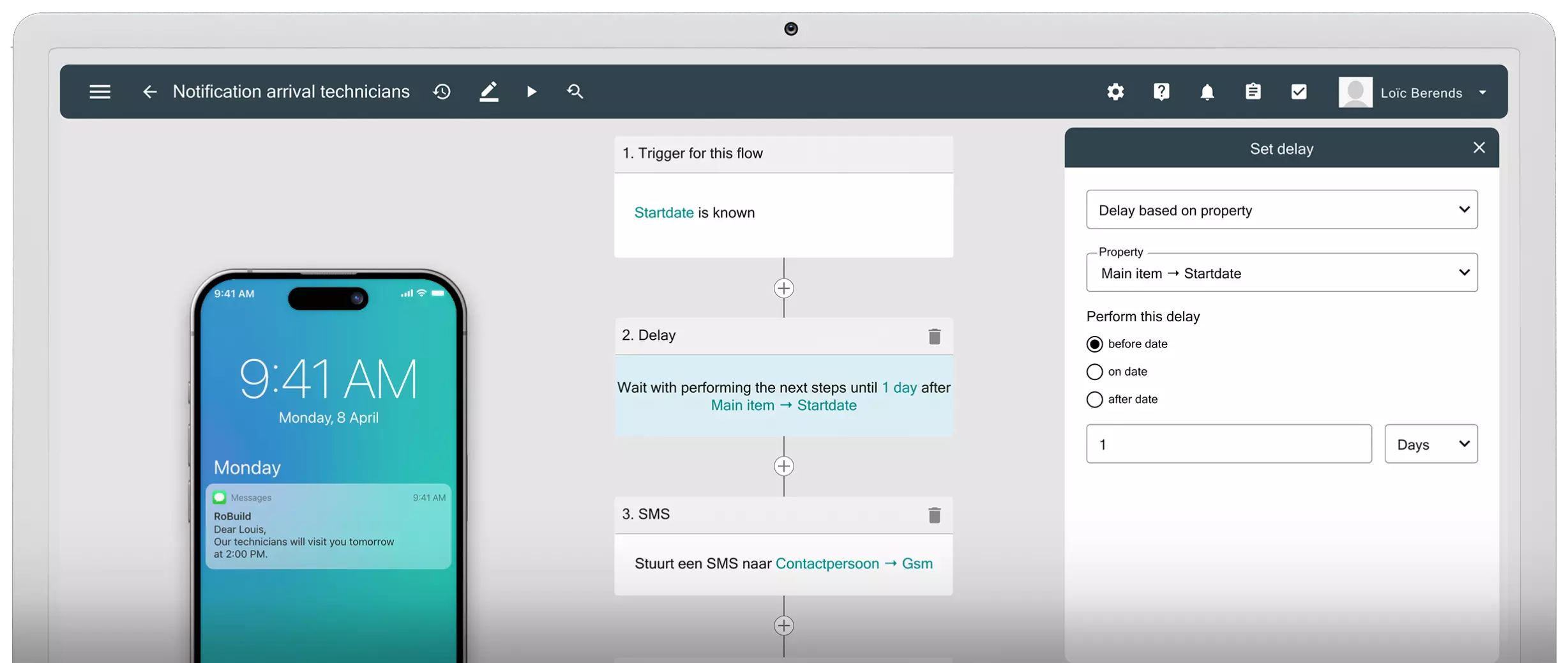
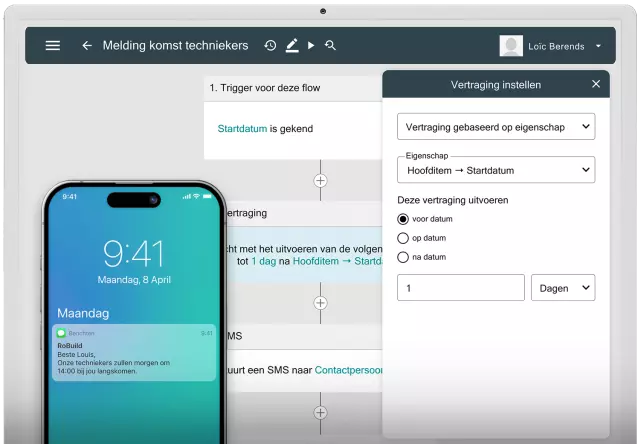
Custom setup within a fixed package
How does it work?
Robaws automation works on all modules, fields, and even additional fields. Whether you're working with quotes, projects, or other modules, the possibilities are endless.
If this, then that.
Imagine you're working with pro forma invoices that the customer approves online. This is to avoid discussions and credit notes. After the customer has signed these online, there are a number of steps you want to take. Such as booking the pro forma, forwarding it to accounting, and adjusting the customer status.
Start your automation from
Purchase invoice
Subscription
Rental receipts
Deliverynotes
Subcontracting
Planningitems
Price requests
Stock changes
Transport receipts
If this,
Trigger your automation
With 'if this', you can set specific conditions based on fields in different modules. Think of status changes, specific values, or even custom fields. The power is in your hands.
Then that
Follow-up actions that make the difference
Once the trigger is activated, you can set various follow-up actions. Change values, send emails, create tasks, send push notifications, and much more.